Video: Projector Cooling: How to Effectively Cool Down a Projector

Figure 1: Projector cooling fans.
Friends who once used projectors will easily notice a phenomenon: when standing next to the projector, they will feel bursts of hot air. So friends, have you ever wondered why projectors heat up? This article will explain the phenomenon of projector heat generation and how to effectively dissipate heat.
1. Why Does the Projector Get Hot?
A very important component of a projector is the bulb. For a projector to have a clear picture, one of the first
conditions is that it must have sufficient brightness, so many projectors have very high lamp power. It takes about
two hours or more for us to watch a movie with a projector. Such long working time will cause the projector's bulb
to generate huge heat. In addition, other accessories inside the projector will also generate heat.
However, the projector has its own cooling fan inside. When the
projector generates heat, the cooling fan will also dissipate the heat, so the projector's cooling holes will
discharge a large amount of hot air, which is a very normal phenomenon.

Figure 2: Projector cooling system.
2. Effects of Projector Overheating
But sometimes when we touch the projector, we feel that the shell of the projector is very hot. This may be a problem with the projector's cooling system. If the projector does not dissipate heat in time and overheats, it may cause the brightness to darken and the color of the picture to fade, and the picture to blur. It may also cause damage to the internal components of the projector, and in serious cases, it may cause the projector to shut down and other problems.
3. Ways to Cool Down a Projector Effectively
We can ensure effective heat dissipation of the projector through the following aspects:
3.1 Choose a Suitable Installation Location
After we buy a projector, whether we place it directly on the cabinet or use various installation methods such as
ceiling mounting or wall hanging, we need to place the projector in a ventilated environment, and not to put other
debris around or on the projector.
We can turn on the projector, feel the location of its heat dissipation vent with our hands, and then place the side
with the heat dissipation vent in an open environment. And do not place the projector in a high-temperature
environment, as this is not conducive to the heat dissipation of the projector.

Figure 3: Projector.
3.2 Reduce the Ambient Temperature around the Projector as Much as Possible
Where possible, place the projector in an air-conditioned room, or use a fan to improve air convection near the projector's vents. Since the internal working temperature of the projector is usually very high during operation, if we place the projector in a lower temperature environment, the air convection effect between the inside and outside of the projector will be better. This will ensure more efficient heat dissipation of the projector.
3.3 Clean Projector Vents Frequently
Since the heat dissipation vents of most projectors are hollowed out, the circulation of air will cause a large
amount of dust to accumulate in the vents. If the projector is not cleaned for a long time, the flow of air inside
and outside the projector will be blocked, which means the heat dissipation rate of the projector will decrease and
the projector will naturally become hot.
Therefore, we need to regularly clean the dust and debris accumulation inside the projector. Generally, we can go to
a place that specializes in projector maintenance for disassembly and cleaning.

Figure 4: Projector vent.
3.4 Control Projector Working Hours
Do not keep the projector working for more than four hours, as the projector's cooling function will weaken if it is kept working for too long. It is best to let the projector rest for about half an hour every four hours, so that the projector can cool down and ensure its heat dissipation rate.
3.5 Remove Waste Heat from inside the Projector
When we turn off the projector, don't rush to cut off its power supply, because the cooling fan of the projector
will also stop working and the waste heat inside the projector will not be able to dissipate faster.
We should first use the remote control or the top shutdown button to turn off the projector. After that, the cooling
fan will continue to work. Wait for the cooling fan to dissipate all the residual heat inside the projector before
cutting off the power.
3.6 Other Methods
For ordinary projectors, installing an internal fan can basically solve the heat dissipation problem. However,
engineering projectors have high brightness and high heat dissipation pressure, so traditional air cooling is not
able to effectively dissipate heat at this time.
For laser engineering projection, liquid cooling is more conducive to heat dissipation. At the same time, liquid
cooling can reduce noise and ensure that the projector can work stably for a long time. At present, NEC, Panasonic
and other brands have used liquid cooling technology in engineering projectors.
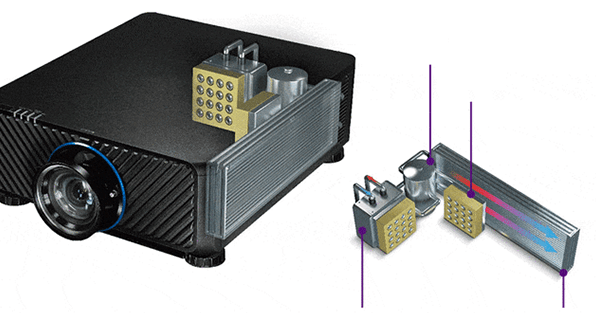
Figure 5: Projector liquid cooling components.
In addition to the above methods, you can also try the following methods: learning from the principle of CPU cooling, we can apply silicone thermal paste between the projector and the base, and install a fan next to it. This results in better heat dissipation.



