
Figure 1: Desktop computer radiator fan.
Computer fans are vital components in every computer system,
responsible for maintaining optimal temperatures and preventing overheating. They come in a variety of types, each
with its unique features and applications. In this comprehensive guide, we will explore the different computer fan
types available in the market, and how to choose a satisfactory PC fan.
Now let's take a look at what types of computer cooling fans can be divided according to different classification
standards.
1. Cooling Different Parts of Computer
1.1 Chassis Fan
The case fan is a fan installed inside the computer case, which mainly plays a cooling role. Generally speaking, the size of the case fan has various specifications such as 120mm, 140mm, 200mm, etc. Consumers can choose the appropriate fan according to their case size and needs.
1.2 CPU Fan
The CPU fan is a fan installed on the CPU radiator and is mainly used for heat dissipation. There are many types of CPU fans, but the most common are tower fans and liquid cooling fans.
1.3 Graphics Card Fan
The graphics card fan is a fan installed on the graphics card and is mainly used for heat dissipation. There are also many types of graphics card fans, but the most common are single fans and dual fans.
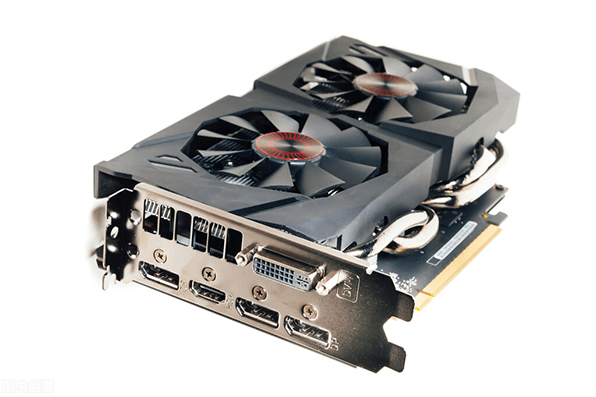
Figure 2: Graphics card fan.
2. Installation Size
At present, the fans used in computer cooling are mainly 60, 70 and 80 models.
What is the meaning of these models? We know that the outer frame of the CPU fan is in the shape of a square, and
generally its side length is used as the model of the fan. For example, if the side length of a fan frame is 60mm,
the model number is 60. In addition, there are thick and thin fans, and all CPU fans are thin.
Fans of the same size are interchangeable. For example, the fans Tt Volcano 9, Volcano 10A and Cooler Master HV81,
R81 are all type 80, you can remove the fan of Volcano 9 and install it on the heat sink of HV81. There are also
some specially designed fans that cannot be interchanged with other fans, such as the fans of Intel's original
radiator.
3. Bearing Type
3.1 Oil Bearing
Oil Bearing (also called Sleeve Bearing) is currently the most commonly used cooling fan bearing. It uses
lubricating oil as a lubricant and a drag reducer.
Advantage: Very low price, relatively low running noise during initial use.
Disadvantage: Easy to wear, short life.
In addition, when this kind of bearing is used for a long time, the lubricating oil in the bearing sleeve is easy to
leak out, the noise will increase accordingly, and it will pollute the main board and other accessories.
3.2 Double Ball Bearing
Dual Ball Bearing (Two Ball Bearing) uses two ball bearings, using rolling friction instead of traditional sliding
friction, so the friction is small, no lubricating oil is required, and there is no problem of oil leakage.
Advantage: Very long service life, good anti-aging performance, suitable for fans with high speed.
Disadvantage: Expensive to manufacture, large noise.

Figure 3: Cooler Master PC fan.
3.3 Single Ball Bearing
The Single Ball Bearing (One Ball Bearing or Ball+Sleeve Bearing) is an improvement on the traditional
oil-impregnated bearing. It adopts the mixed form of sliding friction and rolling friction, and uses one ball
bearing + one oil-impregnated bearing to reduce the cost of double-ball bearings.
It combines the advantages of oil-impregnated bearings and double ball bearings. The disadvantage is that after
adding balls, the running noise increases, but it is still smaller than that of double ball bearings.

Figure 4: Cooljag PC fan.
3.4 Hydraulic Bearing
Hydraulic Bearings are improved on the basis of oil bearings. The hydraulic bearing adopts a unique ring-type oil
supply circuit, which greatly reduces the problem of oil leakage, and its service life is greatly extended compared
with ordinary oil-impregnated bearings.
It also inherits the advantages of oil-impregnated bearings: low operating noise. Hydraulic bearings have been
widely used in AVC radiators.
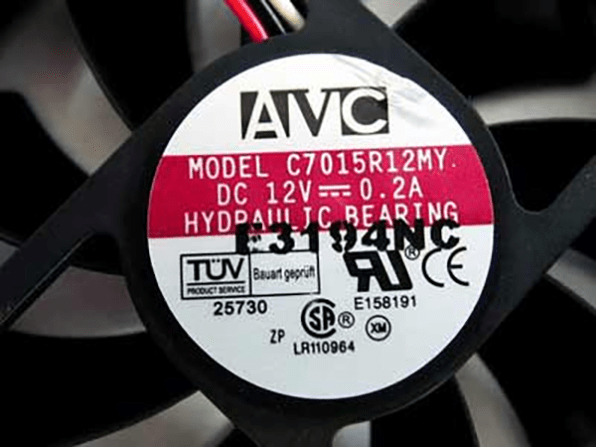
Figure 5: AVC PC fan.
3.5 Rifle Bearing
Rifle Bearing is mainly used in cooling fans of Cooler Master, and it is also an improvement on traditional
oil-impregnated bearings. Rifle bearings are made of high-oil-containing hollow bearings made of wear-resistant
materials, and also have a shaft core with reverse spiral grooves and oil retaining grooves.
When the fan is running, the lubricating oil in it will form a reverse flow, thereby avoiding the problem of oil
leakage, and controlling the running noise to be very small.

Figure 6: Cooler Master PC fan.
3.6 Magnetic Bearing
Magnetic bearing is a new type of bearing that uses magnetic force to achieve non-contact. It has a series of
excellent qualities such as non-contact, no need for lubrication and sealing, small vibration, long service life,
and low maintenance costs.
Those who have used the fan with oil-sealed bearings know that after a period of time, the noise of the fan becomes
louder. At this time, it is necessary to add lubricating oil to the fan bearing. It is not easy for ordinary users
to operate, and it is troublesome. Ball bearings also have this weakness, but magnetic bearings are different.
Enermax fans use this kind of bearing.

Figure 7: SUNON Maglev PC fans.
In addition, there are NACOOL Bearing, NANO Ceramic Bearing, Hypro Bearing, etc., but they are more expensive and rare in the market.
4. Number of Blades
CPU fans usually have between 6 and 12 blades. Generally speaking, the one with fewer blades tends to generate greater wind pressure, but the running noise is also greater; while the one with more blades is just the opposite.
5. Direction of Wind
According to the direction of the air outlet, it is mainly divided into two types: axial flow type and centrifugal
type.
As the name implies, the direction of the axial-flow air outlet is along the direction of the fan shaft, that is,
the direction perpendicular to the rotation surface of the blades. The direction of the centrifugal air outlet is
the radial direction of the rotating surface of the blades. This kind of fan is also called a radial fan or turbo
fan.
At present, CPU radiators basically use axial flow fans, and centrifugal fans are generally only seen in Cooler
Master's "tornado" series. Radiators using centrifugal fans are easier to achieve a very thin shape, so they are now
commonly used in cooling systems for large graphics cards and for notebook computers.
6. Connector
There are 2-pin, 3-pin, 4-pin and other connectors. Different CPU coolers, case fans, and graphics card fans will be equipped with cooling fans with different numbers of pins.
6.1 2-Pin Cooling Fan (Simple Structure, Unable to Measure Speed)
The 2-pin cooling fan has only two power cables, red and black, with a simple structure, one for power supply and one for grounding.
6.2 3-Pin Cooling Fan (VC Voltage Speed Regulation, Poor Flexibility)
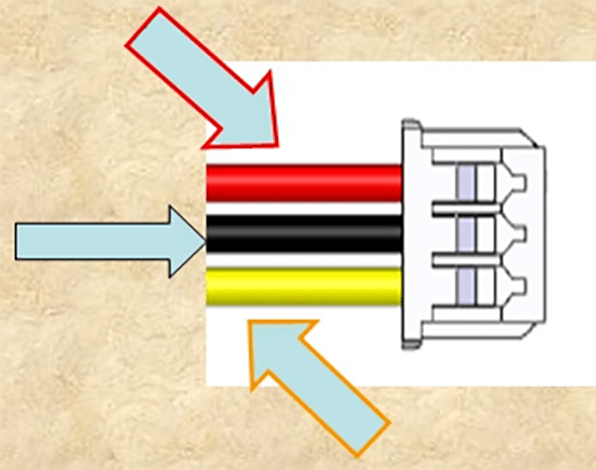
Figure 8: 3-pin cooling fan connector diagram.
The 3-pin cooling fan connector adds a yellow wire to the red and black power wires (or the colors of the 3 wires
are black, yellow,and green respectively), which plays the role of speed measurement. The motherboard can detect
whether the fan is running and how fast it is, but the speed regulation of the 3-pin cooling fan is realized by
adjusting the fan voltage.
In addition, whether the speed can be adjusted depends on whether the motherboard supports it. Obviously, this
adjustment of the speed is not flexible enough to reflect the information of the CPU status in real time, and
various settings need to be made in the motherboard BIOS.
Different fans also have different start-up voltages. Voltage speed regulation is not linear. Controlling the speed
through voltage may cause the start-up voltage required by the fan to not be reached when the voltage is low, and
the fan may stall.
6.3 4-Pin Cooling Fan (More Flexible Speed Regulation)

Figure 9: 4-pin cooling fan connector diagram.
The 4-pin cooling fan has an additional PWM wire on the basis of the 3-pin. The PWM line is to use the PWM mechanism
to adjust the fan speed, and the fan voltage is constant, avoiding a series of disadvantages of controlling the
voltage to change the speed. The PWM fan does not need to rely on the motherboard BIOS. The PWM pulse signal can
output different duty ratios, between 0-100%, to adjust the fan speed.
There are also low-speed PWM and high-speed PWM in PWM speed regulation. Low-frequency PWM has a wider range of
measurement speed, but there will be fan commutation noise. By contrast, the overall performance of high-frequency
PWM will be better.
If the 4-pin connector of some motherboards is not PWM, then even if the cooling fan is controlled by 4-pin PWM, it
cannot intelligently control the speed, because some motherboards may control the fan speed by voltage.
At present, 2-pin fans are rare, but 3-pin and 4-pin fans are more common. Almost all new motherboards support 4-pin
PWM. The 4-pin cooling fan is even better, and it can adjust the fan speed more intelligently, which is what we
commonly call "temperature control".
For example, for a 4-pin CPU cooler, when the CPU temperature is not high, it will automatically slow down its
rotation, and when the temperature is high, it will rotate faster. Compared with the 3-pin average speed rotation,
it is more intelligent.
7. How to Choose a Computer Cooling Fan?
Next, let's take a look at some common computer fan rankings.
7.1 Chassis Fan Ranking List
(1) Noctua NF-F12: Good mute effect, good heat dissipation effect, the first choice of many DIY players.
(2) Corsair AF120: Good cooling effect, very quiet.
(3) Thermaltake Riing 12: Equipped with unique LED lighting effects, beautiful appearance, very good heat
dissipation effect.

Figure 10: Noctua CPU fan.
7.2 CPU Fan Ranking List
(1) Noctua NH-D15: Very good heat dissipation effect, low noise.
(2) be quiet! Dark Rock Pro 4: Very good mute effect, very good heat dissipation effect.
(3) Cooler Master Hyper 212 RGB Black Edition: very cost-effective, very good cooling effect.
7.3 Graphics Card Fan Ranking List
(1) Noctua NF-A9x14: Very good heat dissipation effect, very good noise control.
(2) Arctic Accelero Xtreme IV: Very good heat dissipation effect, ultra-quiet effect.
(3) ZOTAC GAMING GeForce RTX 2060 AMP: Good heat dissipation effect, good cool lighting effects.
7.4 Which Brand of Computer Fan is Durable?
When choosing a computer fan brand, we need to make a choice according to our own needs and budget. However, based
on market feedback and professional reviews, the following brands are arguably the most popular among computer fans:
1. Noctua
Noctua is a professional manufacturer of computer fans and coolers and it products have excellent quality and
performance. Noctua's flagship product is the silent fan, which uses unique design and technology to achieve
excellent heat dissipation and low noise. Although the price of Noctua's products is higher, its quality and
performance are definitely worth it.
2. Corsair
Corsair is a well-known manufacturer of computer accessories, its products cover chassis, power supply, memory,
keyboard, mouse and other fields. In the field of computer fans, Corsair's products are also very good. In addition
to excellent heat dissipation, Corsair's products are also of good quality and durability.
3. be quiet!
be quiet! is a German brand whose products are known for their quietness and high quality. In the field of computer
fans, the products of be quiet! have excellent heat dissipation and mute effects, and also have German professional
quality assurance.
In short, when choosing a computer fan brand, we need to consider product quality, performance (speed, noise, air
volume and air pressure), price and other aspects, and make a choice according to our own needs and budget.

Figure 11: be quiet! PC fans.


