Common Faults and Repair Methods of Allen Bradley Rockwell Servo Drive
We have listed the common faults and repair methods of Ultra3000 servo drives, if you need to replace the equipment, we provide Allen Bradley Rockwell Servo Drive.

Figure 1: Common Faults and Repair Methods of Allen Bradley Rockwell Servo Drive
1. LED indicator light:
- Green light fixed = normal
- Flashing green = standby
- Red light fixed = failure occurred
- Flashing red = waiting for reset
- Red and green flashing = self-checking
2. Ab Rockwell Ultra3000 servo drive failure alarm:
- E1 The position movement exceeds the limited range during work (only used in absolute encoders)
- E2 Error on speed limit(only appears in the control mode of mechanical roller position enable)
- E3 Absolute position error (only used in absolute encoder feedback)
- E4 Motor over temperature detection
- E5 The imp module is faulty, and there is a short circuit in the power output part
- E6 The positive and negative travel errors, the detection circuit is broken, or the travel switch is broken
- E7 Motor feedback failure
- E8 Motor feedback failure or encoder failure
- E9 The busbar is undervoltage, input phase is missing or the detection circuit is broken
- E10 Bus overvoltage, high input voltage or bad detection circuit
- E11 ct detection is incorrect
- E12 Zero position error, or outside the zero position range
- E13 The zero position remains unchanged or restricted
- E14 SERCOS or DeviceNet communication interrupted
- E15 Configuration error unavailable
- E16 The software setting exceeds the allowable value
- E17 User-defined average current error
- E18 Overspeed, the speed exceeds the defined 125%
- E19 Position error fault of motion axis
- E20 Motor encoder data error
- E21 Auxiliary encoder data error
- E22 Motor overload or over temperature
- E23 Servo controller overheating fault
- E24 The speed is unstable or exceeds the limit
- E25 Change or pre-action error, sensor failure
- E26 Overspeed or feedback failure
- E27 When it is not the zero position, the servo tries to perform an absolute position movement
- E28 Comparing the smart encoder with the SERCOS controller, it is found that the parameters are not compatible
- E29 Encoder failure or model matching error
- E30 The motor encoder and servo cannot communicate
- E31 Encoder data cannot be found (encoder is damaged)
- E32 Exceeding the frequency limit of Sine/Cosine encoder
- E33 Absolute position exceeds position roller
- E34 Ground fault
- E35 Servo pre-pressurization failed
- E36 Detected that the power supply temperature is high or the board is overheated
- E37 Input phase loss fault
- E38 SERCOS ring parameters are not enabled
- E39 Servo communication error or startup failure
- E40 230v AC partial pressure failed
- E41 460v AC partial pressure failed
- E42 Error detected in motor model
- E43 Servo enable failure or occurrence
- E50 Duplicate node detected in SERCOS ring
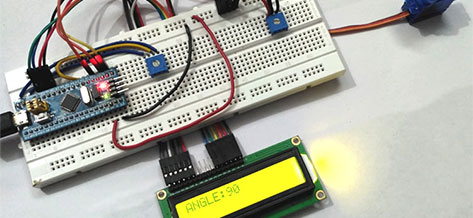
Figure 2: Allen Bradley Rockwell Servo Drive failure, Rockwell Servo Drive Repair
|
Error Code |
Problem or Symptom |
Possible Cause |
Action/Solution |
|
E02 |
Velocity exceeds position rollover /2 |
The velocity command or feedback exceeds half the machine cycle length per millisecond (applies only when the machine cycle position rollover is enabled). |
Increase machine cycle size or reduce velocity profile. |
|
E03 |
Absolute feedback range exceeded |
The motor position exceeds +/- 2047 revolutions from the home position (applies only to systems with absolute feedback). |
· Decrease application range of motion. · Upgrade firmware. This error only applies to firmware revisions prior to 1.10. |
|
E44 |
Lost motion fault (only applies to applications with Stegmann feedback devices) |
Detection occurs during a fault reset. Absolute position in the drive is incorrect and the motion has been lost due to line loss condition. |
· Cycle power. · Cycle power and re-home drive if drive was homed in the same power cycle that the lost motion fault occurred. |
Error Codes
The following list of problematic symptoms (no error code shown) and problems with assigned error codes is designed to help you resolve problems.
When a fault is detected, the seven-segment LED will display an E followed by the flashing of the two-digit error code, one digit at a time. This is repeated until the problem is cleared.
|
Error Code |
Problem or Symptom |
Possible Cause(s) |
Action/Solution |
|
|
Power (PWR) indicator not ON |
No AC power or auxiliary logic power. |
Verify AC power or auxiliary +5V logic power is applied to the Ultra3000. |
|
Internal power supply malfunction. |
Call your Allen-Bradley representative. |
||
|
|
Power (PWR) indicator is ON, but seven segment Status LED display is OFF. Note: This applies to 2098-DSD-005, -010, and -020 Ultra3000 models only. |
Externally applied +5V auxiliary power supply voltage is too low. |
Verify that the external +5V auxiliary power supply (as measured at the drive terminals) reads between 5.10V and 5.25V. |
|
|
Motor jumps when first enabled |
Motor wiring error. |
Check motor wiring. |
|
Incorrect motor chosen. |
Verify the proper motor is selected. |
||
|
|
Digital I/O not working correctly |
I/O power supply disconnected. |
Verify connections and I/O power source. |
|
E01 |
Non-Volatile Memory Endurance Exceeded |
Range of motion and number of home position definitions during the product life exceeds the maximum allowed (applies only to systems with absolute feedback). |
This is an unrecoverable fault, the drive must be sent back to the factory. |
|
E02 |
Velocity Exceeds Position Rollover /2 |
The velocity command or feedback exceeds half the machine cycle length per millisecond (applies only when the machine cycle position rollover is enabled). |
Increase machine cycle size or reduce velocity profile. This error only applies to firmware versions prior to 1.10. |
|
Error Code |
Problem or Symptom |
Possible Cause(s) |
Action/Solution |
|
E03 |
Absolute Feedback Range Exceeded |
The motor position exceeds +/- 2047 revolutions from the home position (applies only to systems with absolute feedback). |
· Decrease application range of motion. · Upgrade firmware. |
|
E04 |
Motor Overtemperature |
Motor thermostat trips due to: · High motor ambient temperature and/or · Excessive current |
· Operate within (not above) the continuous torque rating for the ambient temperature (40°C maximum). · Lower ambient temperature, increase motor cooling. |
|
Motor wiring error. |
Check motor wiring. |
||
|
Incorrect motor selection. |
Verify the proper motor has been selected. |
||
|
E05 |
IPMFault |
Motor cables shorted. |
Verify continuity of motor power cable and connector. |
|
Motor winding shorted internally. |
Disconnect motor power cables from the motor. If the motor is difficult to turn by hand, it may need to be replaced. |
||
|
Ultra3000 temperature too high. |
· Check for clogged vents or defective fan. · Ensure cooling is not restricted by insufficient space around the unit. |
||
|
Operation above continuous power rating. |
· Verify ambient temperature is not too high. · Operate within the continuous power rating. · Reduce acceleration rates. |
||
|
Ultra3000 has a bad IPM output, short circuit, or overcurrent. |
Remove all power and motor connections, and preform a continuity check from the DC bus to the U, V, and W motor outputs. If a continuity exists, check for wire fibers between terminals, or send drive in for repair. |
||
|
An attempt was made to enable the drive without waiting at least 1.0 second after applying the main AC power. Note: This applies to 2098-DSD-005, -010, and -020 Ultra3000 models only (when using an external +5V auxiliary power supply). |
Wait at least 1.0 second after the main AC is applied before enabling the drive. |
||
|
E06 |
Hardware Overtravel (SERCOS only) |
Dedicated overtravel input is inactive. |
· Check wiring. · Verify motion profile. |
|
E07 |
RESERVED |
|
Call your local Allen-Bradley representative. |
|
E08 |
RESERVED |
|
|
|
E09 |
Bus Undervoltage |
Low AC line/AC power input. |
· Verify voltage level of the incoming AC power. · Check AC power source for glitches or line drop. · Install an uninterruptible power supply (UPS) on your AC input. |
|
Error Code |
Problem or Symptom |
Possible Cause(s) |
Action/Solution |
|
E03 |
Absolute Feedback Range Exceeded |
The motor position exceeds +/- 2047 revolutions from the home position (applies only to systems with absolute feedback). |
· Decrease application range of motion. · Upgrade firmware. |
|
E04 |
Motor Overtemperature |
Motor thermostat trips due to: · High motor ambient temperature and/or · Excessive current |
· Operate within (not above) the continuous torque rating for the ambient temperature (40°C maximum). · Lower ambient temperature, increase motor cooling. |
|
Motor wiring error. |
Check motor wiring. |
||
|
Incorrect motor selection. |
Verify the proper motor has been selected. |
||
|
E05 |
IPMFault |
Motor cables shorted. |
Verify continuity of motor power cable and connector. |
|
Motor winding shorted internally. |
Disconnect motor power cables from the motor. If the motor is difficult to turn by hand, it may need to be replaced. |
||
|
Ultra3000 temperature too high. |
· Check for clogged vents or defective fan. · Ensure cooling is not restricted by insufficient space around the unit. |
||
|
Operation above continuous power rating. |
· Verify ambient temperature is not too high. · Operate within the continuous power rating. · Reduce acceleration rates. |
||
|
Ultra3000 has a bad IPM output, short circuit, or overcurrent. |
Remove all power and motor connections, and preform a continuity check from the DC bus to the U, V, and W motor outputs. If a continuity exists, check for wire fibers between terminals, or send drive in for repair. |
||
|
An attempt was made to enable the drive without waiting at least 1.0 second after applying the main AC power. Note: This applies to 2098-DSD-005, -010, and -020 Ultra3000 models only (when using an external +5V auxiliary power supply). |
Wait at least 1.0 second after the main AC is applied before enabling the drive. |
||
|
E06 |
Hardware Overtravel (SERCOS only) |
Dedicated overtravel input is inactive. |
· Check wiring. · Verify motion profile. |
|
E07 |
RESERVED |
|
Call your local Allen-Bradley representative. |
|
E08 |
RESERVED |
|
|
|
E09 |
Bus Undervoltage |
Low AC line/AC power input. |
· Verify voltage level of the incoming AC power. · Check AC power source for glitches or line drop. · Install an uninterruptible power supply (UPS) on your AC input. |
|
Error Code |
Problem or Symptom |
Possible Cause(s) |
Action/Solution |
|
E10 |
Bus Overvoltage |
Excessive regeneration of power. When the motor is driven by an external mechanical power source, it may regenerate too much peak energy through the Ultra3000’s power supply. The system faults to save itself from an overload. |
· Change the deceleration or motion profile. · Use a larger system (motor and Ultra3000). · Use a resistive shunt. · If a shunt is connected, verify the wiring is correct and shunt fuse is not blown. |
|
Excessive AC input voltage. |
Verify input is within specifications. |
||
|
E11 |
IllegalHall State |
Incorrect phasing. |
Check the Hall phasing. |
|
Bad connections. |
· Verify the Hall wiring. · Verify 5V power supply to the encoder. |
||
|
E12 |
Home Search Failed |
Home sensor and/or marker is outside the overtravel limits. |
· Check wiring. · Reposition the overtravel limits or sensor. |
|
E13 |
Home Position In Limit |
Home sensor, marker, or final home position exceeds a hardware overtravel limit. |
· Reposition the overtravel limits or home sensor. · Adjust the final home position. |
|
E14 |
SERCOS Hardware Fault (SERCOS drives only) |
A fault was detected with the operation of the drive’s internal SERCOS hardware. |
Contact your local Allen-Bradley representative. |
|
DeviceNet Communications Network problem (DeviceNet drives only) |
DeviceNet communications network is broken |
Troubleshoot DeviceNet communications. |
|
|
E15 |
Excessive Electrical Cycle Length |
Electrical cycle length exceeds maximum lines per electrical cycle |
Replace the linear motor/encoder. |
|
E16 |
Software Overtravel (SERCOS only) |
Programmed overtravel limit has been exceeded. |
· Verify motion profile. · Verify overtravel settings are appropriate. |
|
E17 |
User-Specified Current Fault |
User-Specified average current level has been exceeded. |
Increase to a less restrictive setting. |
|
E18 |
Overspeed Fault |
Motor speed has exceeded 125% of maximum rated speed. |
· Check cables for noise. · Check tuning. |
|
E19 |
Excess Position Error |
Position error limit was exceeded. |
· Increase the feedforward gain. · Increase following error limit or time. · Check position loop tuning. |
|
Error Code |
Problem or Symptom |
Possible Cause(s) |
Action/Solution |
|
E20 |
Motor Encoder State Error |
The motor encoder encountered an illegal transition. |
· Replace the motor/encoder. · Use shielded cables with twisted pair wires. · Route the feedback away from potential noise sources. · Check the system grounds. · Verify that the unbuffered encoder signals are not subjected to EMI in the CN1 cable. Remove these signals from the CN1 cable if they are not being used. · Verify that the motor has a high-frequency bond to the drive’s enclosure panel. · Verify that any stage connected to the motor shaft (for example using a ball screw) has a high-frequency bond to the machine frame and the drive’s enclosure panel. |
|
Bad encoder. |
Replace motor/encoder. |
||
|
E21 |
Auxiliary Encoder state error |
The auxiliary encoder encountered an illegal transition. |
· Use shielded cables with twisted pair wires. · Route the encoder cable away from potential noise sources. · Bad encoder - replace encoder. · Check the ground connections. |
|
Setup time violation for Step/Direction or CW/CCW input. |
Check timing of Step/Direction or CW/ CCW inputs to determine if setup time requirements are being met. |
||
|
E22 |
Motor Thermal Protection Fault |
The internal filter protecting the motor from overheating has tripped. |
· Reduce acceleration rates. · Reduce duty cycle (ON/OFF) of commanded motion. · Increase time permitted for motion. · Use larger Ultra3000 and motor. · Check tuning. |
|
E23 |
IPM Thermal Protection Fault |
The internal filter protecting the drive from over heating has tripped. |
· Reduce acceleration rates. · Reduce duty cycle (ON/OFF) of commanded motion. · Increase time permitted for motion. · Use larger Ultra3000 and motor. · Check tuning. |
|
E24 |
Excess Velocity Error |
Velocity error limit was exceeded. |
· Increase time or size of allowable error. · Reduce acceleration. · Check tuning. |
|
E25 |
Sensor Not Assigned |
Homing or registration motion was attempted without a sensor assigned. |
Assign a sensor to a digital input. |
|
E26 |
User-Specified Velocity Fault |
User specified velocity level was exceeded. |
Increase to a less restrictive setting. |
|
E27 |
Axis Not Homed |
Absolute positioning was attempted without homing. |
Verify homing sequence. |
|
Error Code |
Problem or Symptom |
Possible Cause(s) |
Action/Solution |
|
E28 |
Motor Parameter Error |
Parameter loaded from smart encoder or received from SERCOS controller is incompatible with the drive. |
· Select a different motor through the SERCOS controller. · Select a different motor. |
|
E29 |
Encoder Output Frequency Exceeded |
Encoder output frequency exceeds the maximum user specified value. This only applies when the encoder output is synthesized by the drive. |
· Increase the encoder output maximum frequency parameter. · Decrease the encoder interpolation parameter. · Increase the encoder output divider parameter. |
|
E30 |
Encoder Communication Fault |
Communication was not established with an intelligent encoder. |
· Verify motor selection. · Verify the motor supports automatic identification. · Verify motor encoder wiring. |
|
E31 |
Encoder Data |
Encoder data is corrupted. |
Replace the motor/encoder. |
|
E32 |
Sine/Cosine Encoder Frequency Limit Exceeded |
Maximum frequency of the sine/cosine circuitry has been exceeded. |
· Decrease velocity. · Use encoder with lower resolution (before interpolation). |
|
E33 |
Absolute Position Exceeds Position Rollover |
Motion is commanded to a position outside the position rollover range. · An absolute index is initiated that specifies a position outside the position rollover range. · A homing cycle is initiated with the home position outside the position rollover range. · A define home is initiated with the home position outside the position rollover range. · A preset position is initiated that specifies a position outside the position rollover range. |
Set motion command to a position within the position rollover range. |
|
E34 |
Ground Fault |
Wiring error. |
Check motor power wiring. |
|
Motor internal ground short. |
Replace motor. |
||
|
Internal malfunction. |
Disconnect motor power cable from drive and enable drive with current limit set to 0. If fault remains, call your A-B representative. If fault clears, then a wiring error or motor internal problem exists. |
||
|
E35 |
Precharge Fault |
Low AC input voltage. |
Check input AC voltage on all phases. |
|
Internal malfunction. |
Call your A-B representative. |
||
|
E36 |
Power Circuitry Overtemperature |
Excessive heat exists in the power circuitry. |
· Reduce acceleration rates. · Reduce duty cycle (ON/OFF) of commanded motion. · Increase time permitted for motion. · Use larger Ultra3000 and motor. · Check tuning. |
|
E37 |
AC Line Loss |
One or more phases of the input AC power is missing. |
Check input AC voltage on all phases. |
|
E38 |
RESERVED |
|
Call your local Allen-Bradley representative. |
|
Error Code |
Problem or Symptom |
Possible Cause(s) |
Action/Solution |
|
E28 |
Motor Parameter Error |
Parameter loaded from smart encoder or received from SERCOS controller is incompatible with the drive. |
· Select a different motor through the SERCOS controller. · Select a different motor. |
|
E29 |
Encoder Output Frequency Exceeded |
Encoder output frequency exceeds the maximum user specified value. This only applies when the encoder output is synthesized by the drive. |
· Increase the encoder output maximum frequency parameter. · Decrease the encoder interpolation parameter. · Increase the encoder output divider parameter. |
|
E30 |
Encoder Communication Fault |
Communication was not established with an intelligent encoder. |
· Verify motor selection. · Verify the motor supports automatic identification. · Verify motor encoder wiring. |
|
E31 |
Encoder Data |
Encoder data is corrupted. |
Replace the motor/encoder. |
|
E32 |
Sine/Cosine Encoder Frequency Limit Exceeded |
Maximum frequency of the sine/cosine circuitry has been exceeded. |
· Decrease velocity. · Use encoder with lower resolution (before interpolation). |
|
E33 |
Absolute Position Exceeds Position Rollover |
Motion is commanded to a position outside the position rollover range. · An absolute index is initiated that specifies a position outside the position rollover range. · A homing cycle is initiated with the home position outside the position rollover range. · A define home is initiated with the home position outside the position rollover range. · A preset position is initiated that specifies a position outside the position rollover range. |
Set motion command to a position within the position rollover range. |
|
E34 |
Ground Fault |
Wiring error. |
Check motor power wiring. |
|
Motor internal ground short. |
Replace motor. |
||
|
Internal malfunction. |
Disconnect motor power cable from drive and enable drive with current limit set to 0. If fault remains, call your A-B representative. If fault clears, then a wiring error or motor internal problem exists. |
||
|
E35 |
Precharge Fault |
Low AC input voltage. |
Check input AC voltage on all phases. |
|
Internal malfunction. |
Call your A-B representative. |
||
|
E36 |
Power Circuitry Overtemperature |
Excessive heat exists in the power circuitry. |
· Reduce acceleration rates. · Reduce duty cycle (ON/OFF) of commanded motion. · Increase time permitted for motion. · Use larger Ultra3000 and motor. · Check tuning. |
|
E37 |
AC Line Loss |
One or more phases of the input AC power is missing. |
Check input AC voltage on all phases. |
|
E38 |
RESERVED |
|
Call your local Allen-Bradley representative. |
Related Info
Top 10 Brands of HMI WorldwidePerformance comparison of Mitsubishi, Hitachi and Daikin compressors
Top Central Air Conditioner Comparison for Trane vs Daikin vs Mitsubishi vs Carrier
What is the fault code E57 displayed during the use of Mitsubishi Heavy Industries' Haier air conditioner General failure


