Video: A Comprehensive Guide: How to Turn off Oven Cooling Fan

Figure 1: Oven cooling fan.
Oven cooling fans are designed to dissipate heat and maintain safe temperatures during or after cooking. While they are an essential safety feature, there are instances where you may want to turn off the cooling fan after cooking, such as when the fan noise is disturbing or if you want to minimize energy consumption. In this detailed guide, we will walk you through the steps to turn off your oven cooling fan safely and effectively.
1. Understanding the Oven Cooling Fan
Purpose of the Cooling Fan
The cooling fan in an oven helps dissipate heat and maintain a safe temperature, preventing overheating of the
appliance and its surroundings. It operates automatically and continues running even after cooking is complete until
the internal temperature decreases to a safe level.
Importance of the Cooling Fan
The cooling fan protects the oven's delicate components, such as electronic controls and wiring, from excessive
heat. It also ensures that the external surfaces, cabinet, and countertops remain safe to touch.

Figure 2: Oven components.
2. Determining the Cooling Fan Type and Capabilities
Identifying Fan Systems
Different oven models employ varying cooling fan systems. Some ovens have a single-speed cooling fan, while others
may feature variable-speed settings or the ability to adjust fan speed manually.
Oven Documentation and Manual
Referring to your oven's documentation, such as the user manual or manufacturer's guidelines, will provide specific
details about the cooling fan and its capabilities. These resources will outline any available settings or options
for adjusting or disabling the fan.

Figure 3: The back of the steam oven.
3. Steps to Turn Off the Oven Cooling Fan
3.1 Allow Sufficient Cooling Time
After cooking, it is crucial to allow the oven to cool naturally for a period before attempting to turn off the cooling fan. The duration will vary depending on the oven model and the particular cooking process.
3.2 Access the Oven Settings
Locate the control panel of your oven and look for the settings related to the cooling fan. This may be labeled as "cooling fan," "fan speed," or similar terminology. Consult your oven's manual if you are unsure about the location of these settings.
3.3 Adjust Fan Speed or Disable Cooling Fan Option
Depending on the capabilities of your oven, you can try adjusting the fan speed to a lower setting, which may reduce the fan noise without compromising the cooling function. If your oven allows for complete disabling of the cooling fan, follow the instructions provided in the manual to turn off the fan entirely (or simply unplug the oven power cord if permitted).
3.4 Confirm Settings and Monitor Temperature
Once you have adjusted or disabled the cooling fan, ensure that the settings are saved or applied. Keep a close eye on the oven's temperature to ensure it remains within a safe range during and after cooking.
3.5 Re-Enable Cooling Fan as Needed
Remember to re-enable the cooling fan if the oven temperature rises above safe levels during subsequent cooking or if the oven indicates the need for cooling. This is essential for preventing overheating and ensuring the longevity of your oven.

Figure 4: Oven cooling fan.
4. Additional Considerations and Tips
Safety Precautions
Prioritize safety when modifying the cooling fan settings and familiarize yourself with the operations and functions
specific to your oven. Be aware of any warnings or precautions mentioned in the user manual.
Energy Efficiency and Disturbance Reduction
While turning off or adjusting the cooling fan can reduce energy consumption and mitigate noise disturbance, it is
vital to find a balance between energy efficiency and the overall safety and performance of your oven.
Manufacturer Recommendations
Always follow the manufacturer's recommendations and guidelines regarding the operation of the oven and its cooling
fan. These instructions are designed to ensure optimal performance, safety, and longevity of your appliance.
5. FAQs about Oven Cooling Fan
5.1 Why Does My Oven Have a Cooling Fan?
Your oven is equipped with a cooling fan to prevent overheating. After cooking, the oven's internal temperature
remains high, and the cooling fan dissipates this heat, safeguarding sensitive components like electronic controls
and wiring.
Additionally, the fan ensures external surfaces stay safe to touch, preventing accidental burns. This automatic
cooling mechanism contributes to the longevity and safety of your oven.

Figure 5: Oven cooling of different sizes.
5.2 How Long Should Oven Cooling Fan Stay on?
The duration of an oven's cooling fan operation varies, typically ranging from 5 to 30 minutes. It depends on the
oven model and the specific cooking conditions. The fan runs until the internal temperature decreases to a safe
level, protecting electronic components and ensuring external surfaces are cool to touch.
Refer to your oven's user manual for precise information regarding the cooling fan's operation and recommended
cooldown time based on the specific model.
5.3 Why is My Oven Cooling Fan Not Turning off?
If your oven cooling fan isn't turning off, it could be due to a stuck relay or a malfunctioning thermostat, sensor, or control board. The fan is designed to run until the
oven reaches a safe temperature. Check for any error codes on the display panel, and consult your oven's manual for
troubleshooting steps.
If the issue persists, it's recommended to contact the manufacturer or a professional appliance repair service to
diagnose and fix the problem.
5.4 How Do GE Oven Cooling Fan Replacement?
Replacing a GE oven cooling fan involves several steps:
1.Safety First: Unplug the oven to ensure safety.
2.Access the Fan: Remove the oven door and the back panel to access the fan.
3.Disconnect Components: Unplug the wires connected to the fan and remove any screws securing it in place.
4.Replace Fan: Install the new fan by securing it with screws and reconnecting the wires exactly as before.
5.Reassemble: Put back the back panel and oven door.
6.Test: Plug in the oven and test the new fan.
For specific instructions, refer to your GE oven's manual or seek professional assistance for precise replacement
steps.
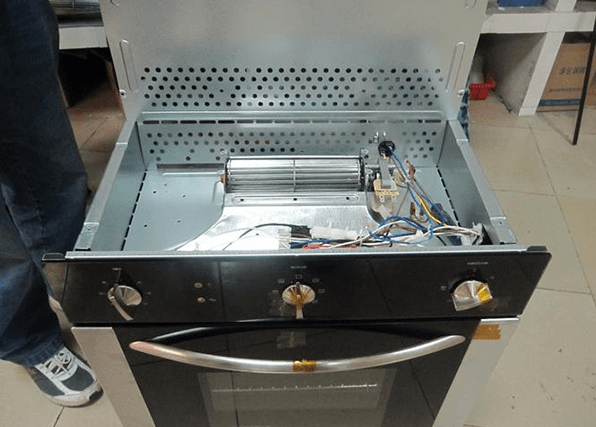
Figure 6:The top inside of an oven.
6. Conclusion
Understanding how to turn off your oven cooling fan allows you to make informed decisions based on your specific requirements and circumstances. While the cooling fan is a critical safety feature, being aware of the available settings and options can help you achieve a balance between safety, energy efficiency, and noise reduction, enhancing your overall oven experience.



